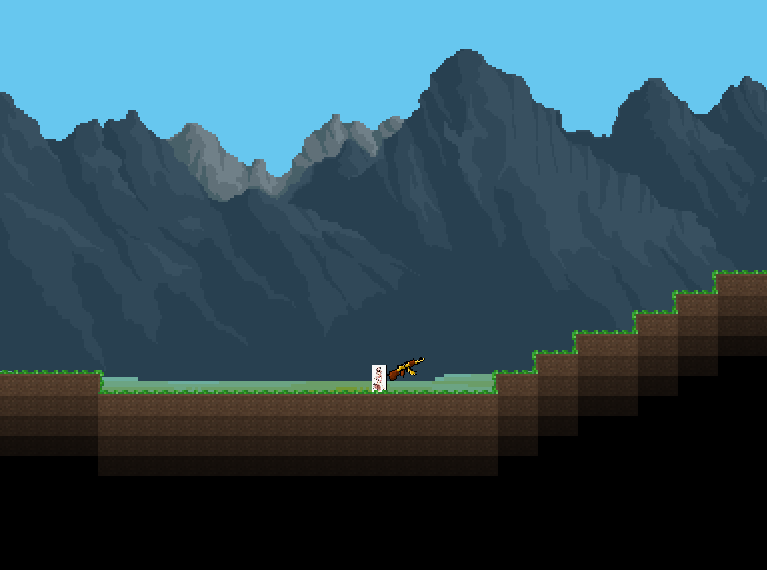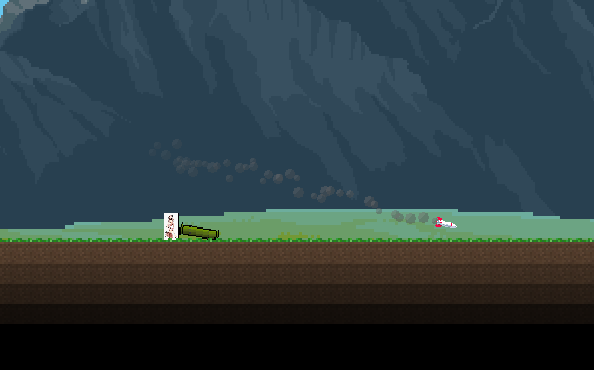The inspiration for this project actually came from one of the first projects I've done. When I was first learning about Java graphics, game loops, threads and all that jazz, I made a simple 2D platformer game. It looked something like this:
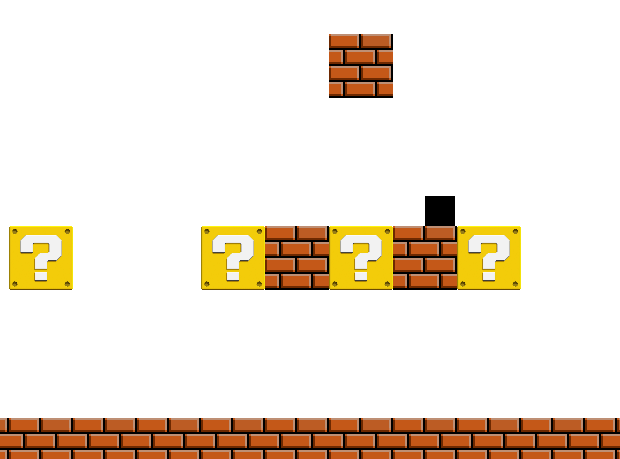
Pretty bad right? Well, at the time, I was pretty proud of this one. Took me two weeks of frustration to finally get JFrame to stop spitting out errors, and finally be able to work on the damn thing, and when I finished, I was just glad it was over. But as I got more knowledgeable about the Java graphics libraries, I started to wonder if I could revisit this project, and give it a second go a life. Now, the old project was named "Platformer" in my project database, so I thought it fitting to give the new one the name: "Platformer ++". Very creative, I know. And so began the two month long on and off toil that was the project, Platformer 2.
Physics
The first thing I wanted to improve over the old one, was the physics. In the previous version, you could do all sorts of weird things: clip through walls, go through the ground, get stuck while walking, even change the camera offset while jumping. Making a robust physics system was essential if I wanted this game to get off the ground.
As a bit of background, both projects were based off a grid tile map. The maps were stored as arrays of ints, with a value of 0 being air, which meant you could walk through it, and any other value (usually) meaning that it was solid and you couldn't walk through it; wood, stone, ect. The player character hitbox was a rectangle, and we could easily check for collision by just checking if any of the 4 points, which made up the boundary of the player, was inside a solid grid cell. It is important to note that the player position wasn't confined to integer values.
Now, checking for collision was the easy part. What wasn't was collision resolution. In my old version, I solved this by just moving the player upwards everytime I saw that it was colliding with the map, a fix that worked reasonably well when stood on the ground, but the moment the character touches a wall, they get flung up on top of it.
The problem with this reactive system is that we don't know where the player came from, and in turn, we don't have the information to accurately resolve the collision. But instead of being reactive to the collision, perhaps, we can be proactive. The player's position and velocity information is readily available to us, so we could calculate the player's future position, and update the velocity accordingly
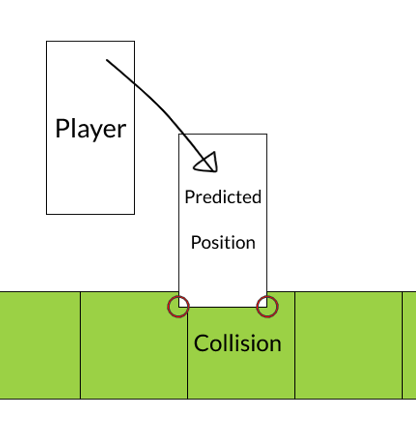
In order to actually implement this, we have to split the velocity into its x and y components. This makes the problem simpler, because we can deal with the x and y velocities separately, and by doing it this way, it can give us some things for free. For example, if you have x velocity in the air, it won't be lost upon colliding with the ground. In my project, I chose to process the x velocity first, then deal with the y velocity.
Dealing with one component of velocity is rather easy; if the predicted position is colliding with the map, then set all velocity in that direction to 0, and set the players position so that it is touching the floor / wall it was projected to collide with. We modify the players position so that in case the player has high velocity, the player doesn't hit a 'ghost block' when they are about to collide with something, instead they just snap to the surface they collided with.
One more thing to keep note of; when snapping the player to a surface, make sure to leave a 'cushion' between the player and the surface. This is so that when the player moves along the surface, they don't get stuck on the individual tiles that compose the surface.
And we're done with the map collision system. Using this relatively robust method of dealing with rectangle collisions in a square tile grid, we can use this to handle any entity collision with the map, be it particles, enemies, or projectiles.
Texturing Tiles
The next thing I wanted to improve was the tile textures. I had decided on a pixel art style, mainly because it's easier to make pixel art look good, and it takes less memory to load. I quickly made a few textures for stone and dirt by downscaling high res images of their respective materials:
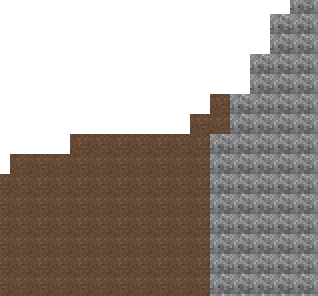
It still didn't look too good though. Here, I turned to a well known 2D grid tile based game: Terraria. I noticed in that game, when a solid tile was next to an air tile, the texture for the solid tile would 'spread out' into the air tile. This way of handling solid / air boundaries helped with minimizing the straight lines and sharp corners that the grid tiles tended to produce, making the final product look better. Making these side textures was not that hard either, I just sampled pieces of the full tile textures I already made:

And with the addition of the side textures, the tiles are looking pretty good. Something is still off about them, especially when we have large amounts of tiles next to each other. Specifically, it seems rather odd that we would be able to see every tile at the same brightness, especially the ones that are covered in layers of other tiles. Solving this is rather simple, we can have a brightness level for each tile, defined as the distance between that tile and the closest air tile. To calculate this, we just have to do a floodfill from the air tiles to the solid tiles, keeping track of the minimum distance on each step. Once we have a brightness value for each tile, we can darken each tile based on it's brightness.
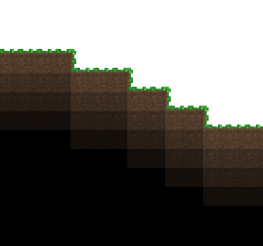
Although this shading does look rather jagged, it's much better than having no shading. Bigger games might do lighting with a much finer grid, or forego the grid entirely and do it smoothly. Either way, it would result in much more smooth lighting, but that's outside the scope of my knowledge.
Gallery and Links
Below are some more screenshots of the game and a link to the github repo if you're interested.